Student Refunds
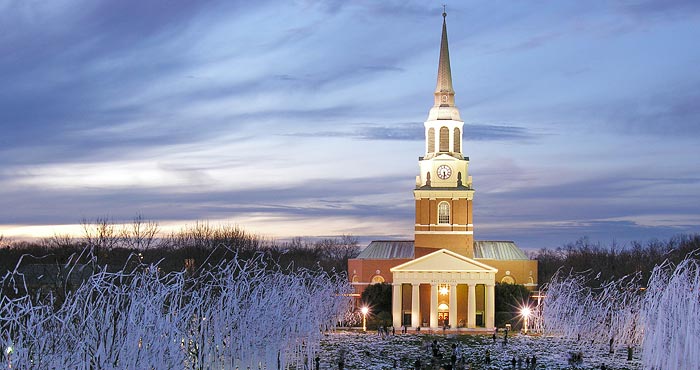
Adjustments to charges, prepayments, financial aid disbursements and overpayments often result in credit balances on student accounts. A credit balance is indicated on the student account by parentheses ( ) surrounding the balance.
Click here to submit an online Refund Request form to Student Financial Services.
(Only WFU students can submit an online request.)
No refund request needed if:
- A student has a credit balance as a direct result of Title IV aid disbursed to their student account for the current semester.
Title IV Aid consists of the following:
- Federal Pell Grant
- Federal Supplemental Educational Opportunity Grant (FSEOG)
- Stafford/Ford Direct Loans
- Federal Parent (Plus) Loans
A refund request is needed if:
- The student does not have Title IV aid for the current semester.
- The student has participated in the Nelnet monthly payment plan (current semester) and has completed all monthly payments which results in a credit balance on the student account as a result of the last monthly payment.
- The student has a study abroad scholarship disbursed for travel expenses.
* Title IV aid refunds are processed after the aid has been disbursed (paid out) to the student account and are processed on Tuesdays and Thursdays unless it is an official University closure. *
Students who are eligible for refunds due to a credit balance on their student account can either:
- Sign up for direct deposit (see next tab for instructions)
OR
- Receive a paper check mailed to their primary address on file with Wake Forest. It is the student’s responsibility to have all addresses updated correctly within Workday.
* Student Financial Services does not disburse paper student refund checks from their office in Reynolda Hall. All refunds are direct deposited or sent to the student’s primary address in the form of a paper check. *
Wake Forest encourages students to utilize direct deposit. This will provide students with a convenient and secure way to access their funds faster.
To Sign Up for Direct Deposit
- Sign into Workday.
- From Your Top Apps on the right side of the screen, select Student Financials.
- Select the Payment Elections option.
- In the Student Refund Rule field, select Set Up Payment Election and input your account information.
*You must complete the required fields: Account Type, Routing Transit Number, Account Number, and Bank Name.
Direct Deposit- Important Additional Information
- After Student Financial Services’ processes the reimbursement, direct deposits can take up to two-three business days from the Tuesday or Thursday processing date to be delivered to banking institutions based on individual bank processes.
- Students should verify that the payment has been deposited into their bank account prior to relying on the funds for withdrawal
- If a student’s banking account information changes, they will need to access Workday and make any necessary changes immediately. Instructions to edit your payment elections are below:
To Edit or Remove your Payment Elections:
From the Finances App:
- Click on Set up Payment Elections
- Select Edit, Remove, or View on your desired account
- To completely remove an election, click the Remove Row button for that row
Title IV Authorizations (Title IV Disbursements)
During Workday new student onboarding, you will be asked to provide a lifetime authorization for WFU to use federal student aid funds to pay for allowable, educationally-related charges other than tuition, fees, room, and board. Not providing authorization may result in a past due balance on your account, as federal student aid funds would not be authorized to apply towards health services fees, computer service charges, parking fines, automobile registration, emergency loans, and returned check charges. Past due holds as a result of a past due balance could cause delays in registering for classes. You may change this authorization at any time by contacting Student Financial Services at 336-758-5234 or sfs@wfu.edu.
- Tuition & course fees are refunded to both full and part time students according to the Schedule of Refunds for Withdrawal or Continuous Enrollment.
- Online Counseling Programs are refunded according to the Online Counseling Programs Refund Schedule.
- Mandatory fees such as transcript, Deacon Health fee, Student Activity fee and Technology fee are nonrefundable after the first day of classes.
- Wake Forest charged housing & meal plans are refunded according to the Housing & Dining Agreement.
- Food Dollars are non-refundable. Unused Food Dollars within a meal plan carry over from week to week through the end of the spring semester and then expire. Food Dollars purchased outside of a meal plan roll over from year to year until a student graduates or leaves the University and then expire.
- The Vehicle Registration fee is non-refundable if the parking sticker has been placed on the vehicle.
- Refunds of online payments made via Workday or by check will not be processed until 10 business days have passed since the receipt of the last payment.
- Financial aid disbursement refunds are processed after the start of classes for the fall and spring semester and three to five business days after the credit appears on the account.
- Credits resulting directly from a Parent Plus loan will be refunded according to the election on the Authorization form.
- If a refund is requested for a credit balance after the first day of class, the refund is issued to the WFU student unless it is a Federal Parent Plus Loan, a trust payment or a return of an outside scholarship due to withdrawal.
- If a student/authorized party takes out a Nelnet Business Solutions monthly payment plan, no refunds can be processed until the last payment has been paid and that results in a true credit balance on the student account.
- Student Financial Services only accepts funds that cover a student’s educational expenses. If a payment is received that is not for payment of educational expenses for the current term, a student can request to either: (1) Leave the funds on their student account to cover future term educational expenses or (2) Wake Forest will return the funds via the original method of payment to the originator of the payment.
- Deacon Dollars remain on the Deacon OneCard until depleted or until a student graduates or leaves the University. When a student graduates or leaves the University, remaining Deacon Dollars are transferred to the student’s account and any outstanding fees are deducted. Any remaining balance is refunded to the student.
- Wake Forest University is committed to providing students whose applications and awards are completed prior to the opening of school with credit balances from federal financial aid. If you receive a Pell Grant, which when added to your other financial aid, exceeds your University charges, we will provide you with the means to purchase books within seven days of the first day of the semester. This can be either in the form of a student refund or credit on your Deacon One Card. Please contact Student Financial Services, if your financial aid award is complete, and you have concerns about the ability to purchase books. If your financial aid award is not complete, please contact the Financial Aid Office.
The University issues paychecks for campus jobs through the Payroll department. Student Financial Services cannot direct deposit paychecks into student accounts.
Athletic scholarships on student account statements reflect the amount that will be applied for:
- tuition
- student activity fee
- on-campus housing
- on-campus meal plans
- other required fees
An on-campus meal plan will automatically be placed on the student’s Deacon OneCard each semester. Students who are unsure whether an athletic scholarship covers an on-campus meal plan should not purchase a meal plan until they have contacted the Athletics Office of Compliance.
Books
Any athletic scholarship funds for books will not be included in the award shown on the statement. Contact the Athletics Office of Compliance about receiving these funds.
Deacon Dollars & Vehicle Registration
Athletic scholarships cannot be used to add funds to Deacon Dollars or for vehicle registration.
Questions?
Contact the Athletics Office of Compliance at 336.758.4243.
